Struggling to know what works in your digital campaigns? You’re not alone.
Many businesses run marketing efforts based on assumptions or guesswork, and running campaigns on guesswork usually leads to wasted time and missed opportunities. A/B testing resolves this problem entirely. It shows you, with real data, which version of a headline, button, or layout works better.
In this article, you’ll learn how A/B testing fits into smart digital strategies and boosts conversions. You’ll see how to apply it to your tools, channels, and business goals. So, every change you make is based on what works.
Ready? Let’s get started.
Why A/B Testing Matters in Digital Strategies
Most digital strategies fail because they rely on assumptions. Businesses guess which messages work, which design converts, or which email subject lines people will open. That’s risky and often costly.
A/B testing gives you a better way. It replaces guessing with real data so that you can make more confident choices.
We helped a company test two product page layouts. One had the buy button near the top, the other near the bottom. The top version got 17% more sales. That wasn’t luck. It came from a simple, well-planned test.
When you use data to analyse your choices, you stay focused on what improves results. That means better online performance, more conversions, and fewer wasted changes.
Testing also helps you learn about your customers. What they click, where they pause, and how they move through your site gives you clear answers about what matters to them.
As demonstrated by our hands-on approach, we’ve seen how testing just one small change can lead to better results. From subject lines to homepage layouts, these tests help companies learn faster and grow stronger.
Next up, you’ll need the right tools to run your tests the right way.
Tools That Help You Test
Choosing the right tools can make A/B testing much easier. You don’t need a complex setup to get started. Several tools offer user-friendly features that help you create tests, track results, and learn what works best for your customers.

Three reliable options you can consider to get started:
VWO (Visual Website Optimizer)
VWO is a user-friendly testing platform built to help you make smart website changes. It works right in your browser. So, you don’t need to touch code to test things like headlines, buttons, or layouts.
You simply create two or more versions of a page element, and VWO splits your site traffic to measure which one works better.
The built-in visual editor is clean and easy to handle. It also includes heatmaps and session recordings to help you see what your visitors are doing. If you want to test multiple changes at once, VWO supports multivariate testing as well.
Optimizely
Optimizely can be an effective tool for businesses that want full control over their testing. You can create experiments across websites, mobile apps, and even smart devices. It allows you to test everything from button text to full-page layouts and track performance with your own goals.
The platform also lets you target specific groups, like mobile users or first-time visitors, so your tests stay relevant. It’s flexible and works well for teams running lots of experiments. We assure you, everything built here is to help you learn quickly and improve with confidence.
Adobe Target
If you’re looking for both A/B testing and personalisation in one tool, then Adobe Target is ideal for you. It fits right into the rest of Adobe’s marketing products. You can run simple tests or complex ones with multiple variations.
It also uses AI to automatically show different versions to the people most likely to respond to them. Results are detailed, and the platform helps you see what works for different kinds of customers. It’s a smart choice for larger businesses aiming to fine-tune their content for every visitor.
Tip: If you’re new to A/B testing, consider starting with a platform that offers a free trial or a tiered pricing model. This way, you’ll get familiar with the basics before moving on to more advanced features.
Once your tools are set up, the next step is figuring out where to run your tests for the best impact.
Which Digital Channels Should You Test?
The best digital channels to start testing include email campaigns, landing pages, and social media ads. These are reliable spaces where you get steady traffic and can track real actions like clicks, signups, or purchases.
They’re also where people tend to engage most with your brand, which makes them ideal for running simple, effective tests.
Each channel has its own strengths and quirks. Now, we’ll walk through how testing works in each one and what to focus on.
Email Campaigns
An email campaign is a group of marketing emails sent to your audience. These might be newsletters, special deals, or that last-minute “Hey, this ends tonight!” reminder. It’s actually one of the easiest places to start A/B testing (and often the most rewarding).
So, how to succeed here? Our observation found that changing the subject line, send time, or layout can bring you unimaginable improvement.
Even swapping one word in a subject line can turn a boring message into one that gets opened. You’ll often see some subject lines scream “delete me” faster than you can say “Monday morning.”
Landing Pages
A landing page is a standalone web page created for one goal, like getting signups, selling a product, or promoting an offer. It’s usually where someone arrives after clicking an ad, email link, or social post. The entire page is built to guide visitors toward taking that one action, without distractions.
That’s why it’s such a good place to test. You can try different headlines, images, button colours, or even the length of the page to see what gets better results. Some pages work better with a short, punchy layout.
Others need more space to build trust and explain the offer. Testing helps you figure that out instead of guessing.
You might think your current version works fine (and maybe it does). But we’ve seen a button colour change turn “meh” into “money.” (Apparently, people trust blue more.) Over time, even small tweaks can lead to more clicks, more signups, and better overall outcomes.

Social Media Ads
Social media ads are the paid posts you come across on platforms like Instagram, Facebook, or LinkedIn. They’re easy to set up and offer plenty of room to try out different ideas.
You can test things like images, headlines, captions, or even who sees the ad. A new photo or simpler wording can often draw more attention than a polished, overdesigned post.
Through our hands-on experience, we’ve seen businesses find small, practical changes that lead to better results. Maybe it’s a headline that feels more relatable, or a clearer call-to-action that gets more people to click. Testing helps you figure out what connects with your audience.
Once you know what’s working, it’s easier to spend your time and budget where it really counts.
Now, let’s look at how all of this connects to your bigger business goals.
How Do You Align Digital Goals with Business Goals?
You align digital goals with business goals by starting with the big picture. What do you want your business to achieve? More leads? More sales? A stronger brand presence? Once you’re clear on that, you can set digital goals that support those outcomes directly.
For example, if your business goal is to get more leads, your digital goal could be to increase form submissions on your contact page. If you want to boost sales, you might focus on reducing cart abandonment or improving product page layouts.
These goals work best when they are specific and tied to something you can measure. “Improve user experience” is too vague. “Raise the number of completed signups by 15%” is clear and trackable.
Here’s how it comes together:
- Want more leads? Simplify your contact page and test new layouts.
- Want to improve sales? Try changing your product descriptions or adding trust signals like reviews.
- Want to grow awareness? Run split tests on social ads to see which headlines or images reach more people.
Clear, focused goals give better direction to your digital strategy. You stop chasing numbers that don’t help and start improving things that really matter.
Once your goals are clear, you’re ready to design tests that match them and track real progress.
Plan a Good A/B Test to Boost Conversion
A good A/B test is clear and focused. You make two versions of something, like a headline or a button, and see which one works better. The aim is to find out what gets more people to take action, based on facts, not guesses.

Follow these steps to initiate the process:
- Start with one simple change. You could test a new button label on your homepage or a different image on a product page. Keep everything else the same. That way, you’ll know what caused the difference.
- To run the test, split your visitors into two equal groups. One group sees your original version, and the other sees the new one. This makes the test fair and helps you gather useful results.
- Let the test run long enough. A few visits or one day won’t tell you much. You’ll need a few hundred visits for each version to see a clear trend.
Our team discovered through using this product that even a one-word change in a headline can change how people behave. The most reliable tests focus on one element at a time and track results based on actions that match your digital goals.
Tip: Don’t test too many things at once. If you change both the image and the headline, and the result improves, you won’t know what made it better.
Next, we’ll look at how to understand your results and what to do with them.
Understanding Your Test Results
When your test is complete, the next step is to look at what the numbers tell you. The goal is to see if one version worked better than the other and if the result is strong enough to trust.
Start with the action you were measuring. Did more users click a button? Did they stay longer on a page or finish a form? These actions matter more than things like views or likes.
Then check the size of the change. A tiny difference might not mean much. But if your conversions jump from 15% to 25%, that shows real progress.
Also, make sure enough people took part in the test. If only a few saw it, the result could be random. It’s better to wait until each version has had at least a few hundred visits before deciding what to do.
After conducting experiments with it, our team found that small changes can lead to steady gains. A new headline might get more people to sign up. Another test might bring more clicks. These results help improve performance without making big overhauls.
Only keep the changes that support your digital goals. If your test helped collect more leads or kept people on the page longer, that’s a win worth keeping.
Let’s figure out together how A/B testing works when you apply it in practice.
What Does A/B Testing Look Like in Real Life?
Let’s say you run an online store and notice lots of people adding items to their cart but not checking out. You have a hunch that reminding them about free shipping might help seal the deal.
So you try a test:
Example: Highlighting Free Shipping
You make two versions of your product page:
- Version A: The regular product page, with no mention of free shipping.
- Version B: The same page, but with a clear message near the checkout button that says, “Free shipping on all orders.”
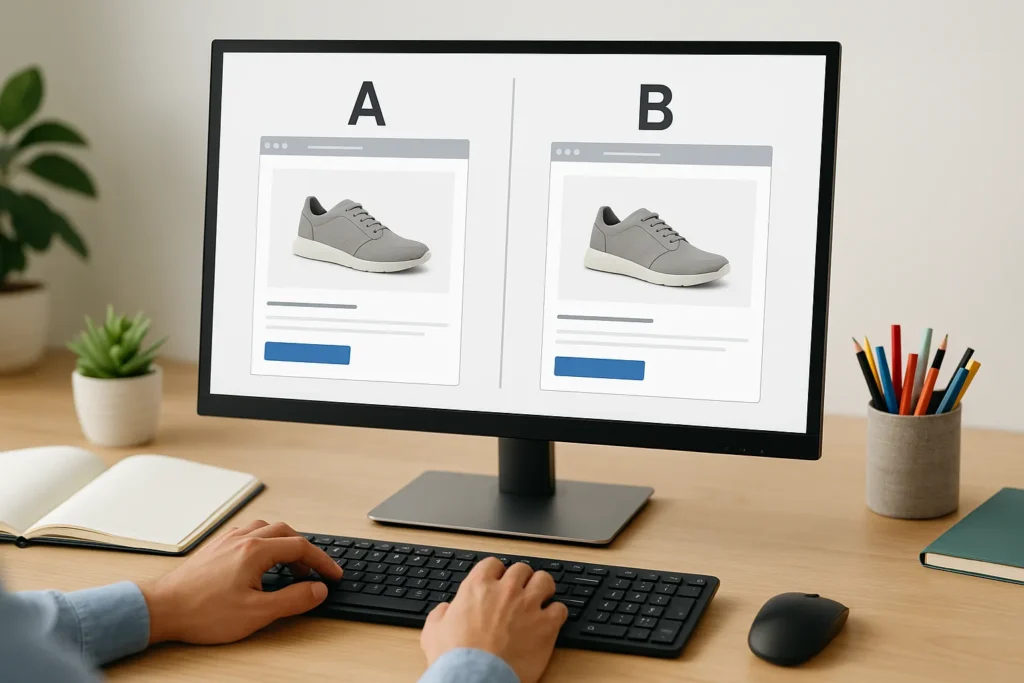
After a few days of traffic, you notice more customers finishing their orders on the page with the free shipping message. The change seems small, but the result is real.
You’re not imagining it. A study by Harvard Business School found that free shipping can increase the chance that someone finishes a purchase.
An approach that simple changes like this can do more than fancy redesigns. Customers like value, and free shipping feels like a win. So, don’t overthink it. Sometimes the fix is a better message in the right spot.
How Can You Start Using A/B Testing Today?
You don’t need special tools or a team of experts to start A/B testing. A clear goal and a simple idea to test are enough. Start by picking one thing, like a call-to-action button on your homepage and create two versions. See which one gets better results, and build from there.
Choose a goal that matters to your business, like getting more leads or keeping people on a page longer. That keeps your tests focused and worth the effort. Remember, even the small tests help you learn faster and make better decisions.
If you’re looking for tools and support, Appsecute offers simple ways to test your digital strategies and get results that help your customers. Visit us to learn more.
